IMOS - Chartering Lists Settings
In the Cargo List and Voyage Fixture List, you can highlight recently changed Cargoes and Voyage Fixtures.
On the Chartering menu …, under Setup, click Chartering Lists Settings.
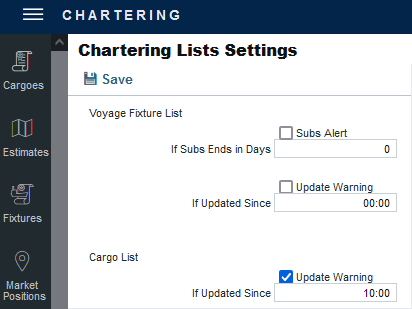
You can set up warnings/alerts for the following:
Voyage Fixture List:
Subs Alert: Configuration flag CFGEnableChartManualStatusFlags enables this alert.
When the Subs Alert check box is selected, and a value is specified in the If Subs Ends in Days field, each Fixture in the Voyage Fixture List with the status On Subs appears in red when the current time passes the Ship on Subs Until date entered on the Voyage Fixture, minus the If Subs Ends in Days value.
Update Warning: When selected, and you type in a time in HH:MM format, Fixtures that have been changed since that time each day will be highlighted in yellow in the Voyage Fixture List.
For example, if the time is set to 00:00, all Voyage Fixture records that have changed since midnight will be highlighted. Each day at midnight, the highlights will be cleared so that only recent changes are highlighted.
Cargo List:
When the Update Warning check box is selected, and you type a time in HH:MM, Cargoes that have been changed since that time each day will be highlighted in yellow in the Cargo List.
For example, if the specified time is set to 00:00, all Cargo records that have changed since midnight will be highlighted. Each day at midnight, the highlights will be cleared so that only recent changes are highlighted.
