IMOS - Creating a Template Estimate
Home > Chartering > Creating a Template Estimate
You must have Read/Write access to the Update Template Voyage Estimates Module Right, under Actions in the Chartering module.
You can use a Template Estimate to:
Copy when creating a new Estimate.
Lock the Estimate so that only users with permission to update Templates can make changes to it.
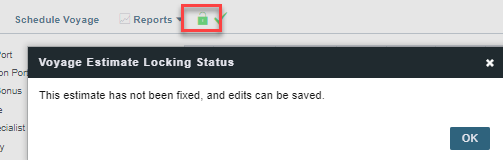
On the Estimate Properties panel, select the Template check box:
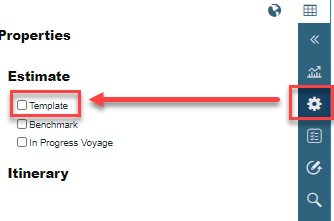
The Estimate is now locked and can be easily identified by a red padlock icon. Users who do not have permission to update the Template Estimate can only view or copy it:
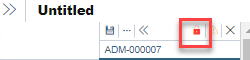
Even if you do not have permission to update a Template Estimate, you can make a copy of the template, make changes to it, and save.
