IMOS - Deviation Analysis
You can analyze the difference in expenses caused by a change to the itinerary.
In the Voyage Manager, click Other Rev/Exp and then click Deviation Analysis.
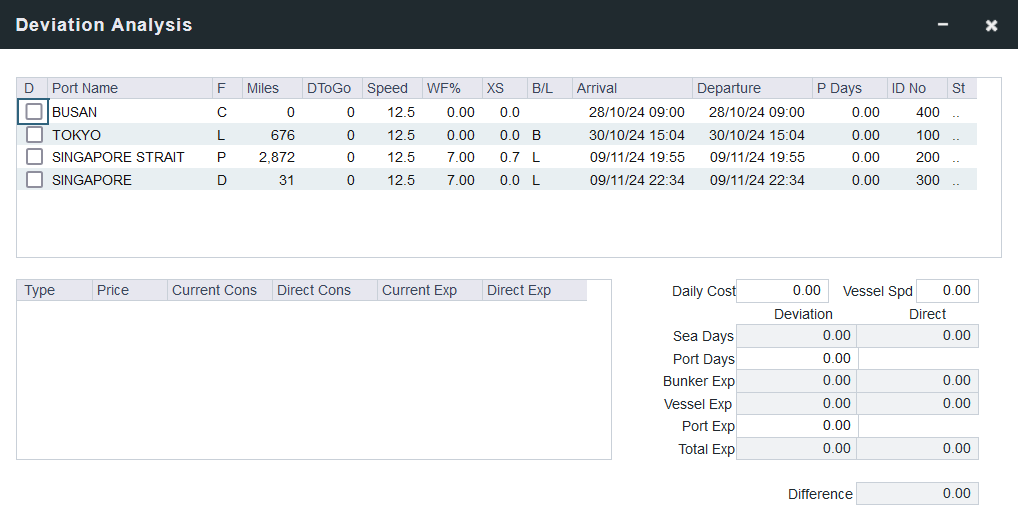
Select a check box for one of the line items at the top of the form. Differences in fuel consumption and expenses appear below.