IMOS - File Management
The Veson IMOS Platform is the market-leading cloud solution for commercial marine freight and fleet management.
The File Management form enables you to upload Logo and Excel Template files for use in the Platform.
On the Data Center menu … > under Other > click File Management.
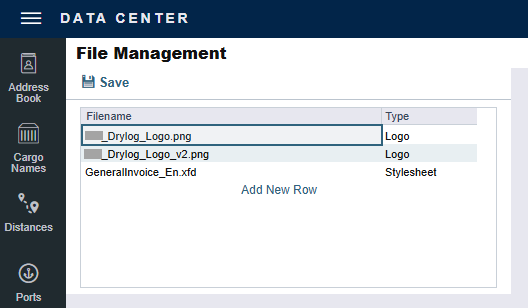
Uploading a File
To upload a file:
Click add new row. A file browser appears.
Select the image or Excel template file you want to use and then click Open.
In the Type field, select one of the following:
Logo for an image file to associate with an Address.
Excel Template to use when exporting a Report Designer report.
If a file does not render correctly, please try uploading the file as a .jpg or .png as they are the recommend file types.
This feature can be disabled by enabling the configuration flag CFGDisableLocalAttachments.