IMOS - Markets
Home > Trading & Risk > Markets
Requires the Trading & Risk module or Market Data Access license. You must have the Markets Module Right selected.
On this form, you can view all the markets defined in the system and create new ones for use on the Market Data form.
On the Trading menu → click on Markets under Data.
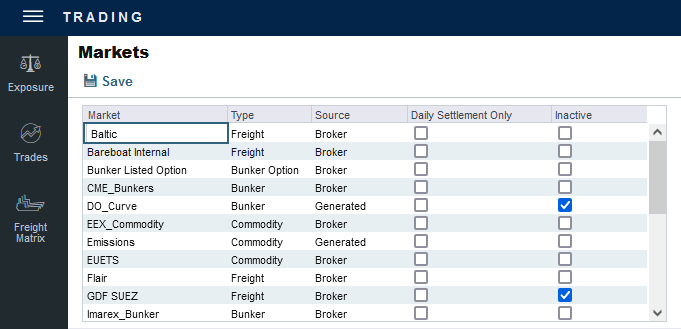
For each market, you can edit the Type and the Source (default: Generated).
Daily Settlement Only: Select to optimize market data fetching and associated calculations for daily settlements rates. This property should not be set for markets where monthly settlement rates are specified.
