IMOS - MRV Reporting - Event ROBs Control
Collecting MRV Data with the Event ROBs Control
The Event ROBs control records ROBs for specific events and time frames. If you are looking to generate consumption category and berth event breakdowns, use this method. Collecting data via the Event ROBs control maps Event Types (also known as Reasons) to the Leg Delays/Events form, which then enables MRV reporting.
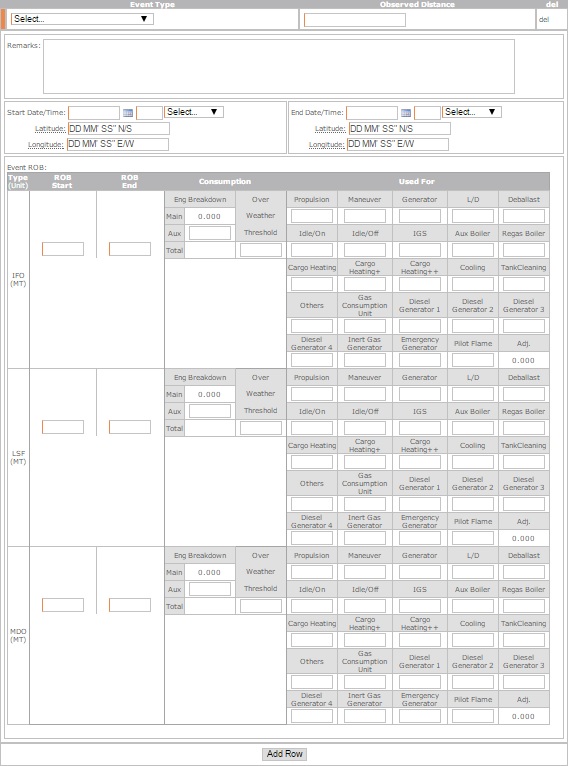
Configuration
In order to start using this control, ensure the following:
In the Form Designer, add the Event ROBs control to your form.
Edit the Event Types by editing the Observed Distance element. Go to Custom Data Source and then add Berth Events as a comma-separated list.
Example: Loading,Discharging,Idle In Port (Load/Disch/Bunkering),Stoppage for Safety Reasons,Reduction for Safety Reasons,Owners Matters,Charterers Request,Canal/Strait Transit,Shifting to Berth/AnchorageEnsure that the Event Types added in the Veslink configuration are also added to the Delay Reasons form.
Ensure that the following Berth Events are added to both areas:
Shifting to Berth
Shifting to Anchorage
From Last Berth to Sea/Anchor
The values from the Event ROBs control are imported into the Veson IMOS Platform and, if the activities on the Leg Delays/Events form match the Event ROBs Event Types, the values are captured in Leg Delays/Events (or Berth Events).
Data Collection
Mapping:
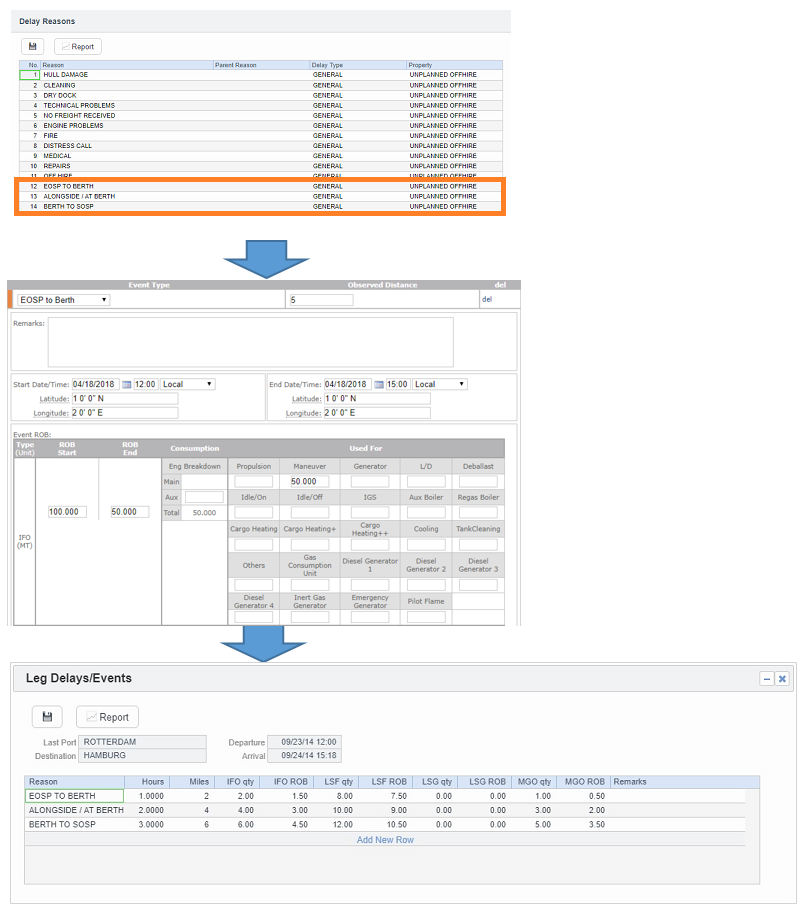
Preparing Your MRV Report
At the end of the annual reporting period, to prepare your MRV data, do the following:
Click the following link to download EventROBsControlReportDef.form, which is a report definition you will use to create an MRV report in the Report Designer.
Import the report definition into the Report Designer.
Export the report to Excel or CSV.
Save and share the report to generate aggregated values for a verifier or EU THETIS-MRV.