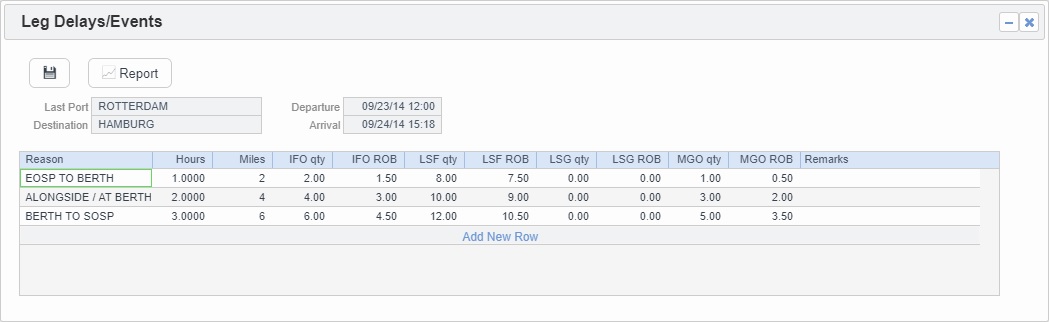IMOS - Leg Delays/Events
The Leg Delays/Events form enables you to enter information about a delay or event for a voyage leg.
To access Leg Delays/Events, do one of the following:
On the Voyage Manager Itinerary, right-click a port line and then click Leg Delays/Events.
On the Cargo Booking or VC In Booking form, right-click a contract line, click Leg Delays, and then select a port.