IMOS - Operations Ledger
🔑 This is a Key Topic, with high value for all users.
A default list is maintained of internal Source codes that are used to define all revenue or expense items that might occur within the length of a voyage. In addition to the default codes, you can use the Operations Ledger to create a unique list of items that pertains to your business (crude oil, dry bulk, chemicals, etc.).
On the Data Center menu … > under Other > click Operations Ledger.
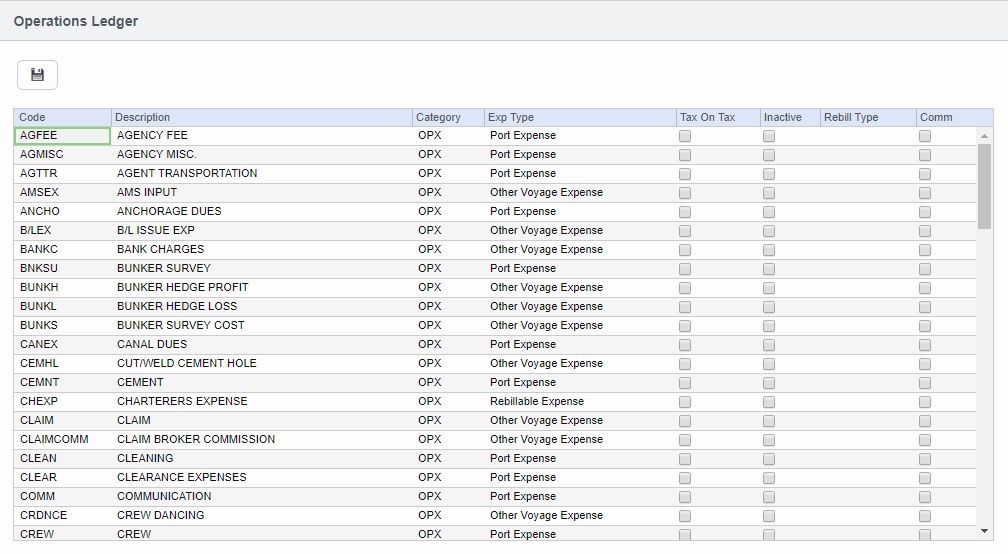
Setting Up Operations Ledger Codes
To set up Operations Ledger Codes, follow these steps for each new code:
Click at the bottom of the list to add a new row.
Fill in the Code (Source code), Description, and Category.
Select the Expense Type:
Exp Type Description P
Port Expense C
Cargo Expense L
Supplemental Contract Expense R
Rebillable Expense S
Surveys T
Tolls V
Other Voyage Expenses X
Recoverable Expense A
Advance Rebillable Expense O
Others Z
By Description:
- The Code column in the Business Rules for these items must be of the format REVENUE_Operations Ledger Code or EXPENSES_Operations Ledger Code.
- On Other Revenues/Expenses invoices, the amounts appear in voyage P&L Operations view in a category right under the root of Revenues or Expenses, with the Description as the category name.
- On other types of invoices, it behaves as a code without a specific Exp Type.
U
Port Revenue
An Operations Ledger Code can be marked as Inactive, but codes that have been used cannot be deleted.
To break down Operations Ledger items into more specific items, use Ledger Expense Setup.
Setting Up Rebillable Expenses
To set up a Rebillable Expense, follow these steps:
In the Operations Ledger, add a new row.
Fill in the Code (Source code), Description, and Category.
In the Exp Type field, select Rebillable Expense.
To be able to use a code for rebillable port expenses on the PDA and FDA, continue with these steps:
On the Ledger Expense Setup form, enter the Ledger Code that you added in step 2 above.
Add a line for each cost that you want to break the ledger code into. Lines are automatically numbered, but you can change them.
When updating ledger code ensure to save the ledger expense setup of the specified ledger code. Saving the changes will update the ledger expense setup.
Recoverable Expense
You can use this option to create a ledger code for APs, which you know will be netted off to zero with a corresponding AR and prefer not to display in the P&L.
