IMOS - Other Info Tab - Cargo
On the Cargo Other Info tab, you can enter additional information regarding the Cargo contract, such as Supplier and Receiver, intercompany relationships, and FOB/Delivered Cargo rebillable costs.
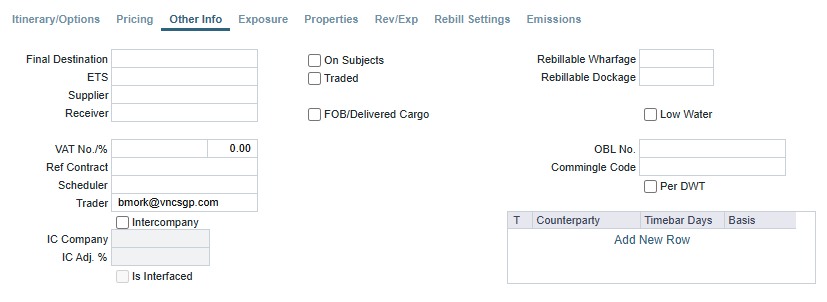
In the table, you can specify Time Bar Days for the various counterparties (Charterers, Suppliers, or Receivers) related to the Cargo.
The "Is Interfaced“ field is found in Other Info in a cargo:
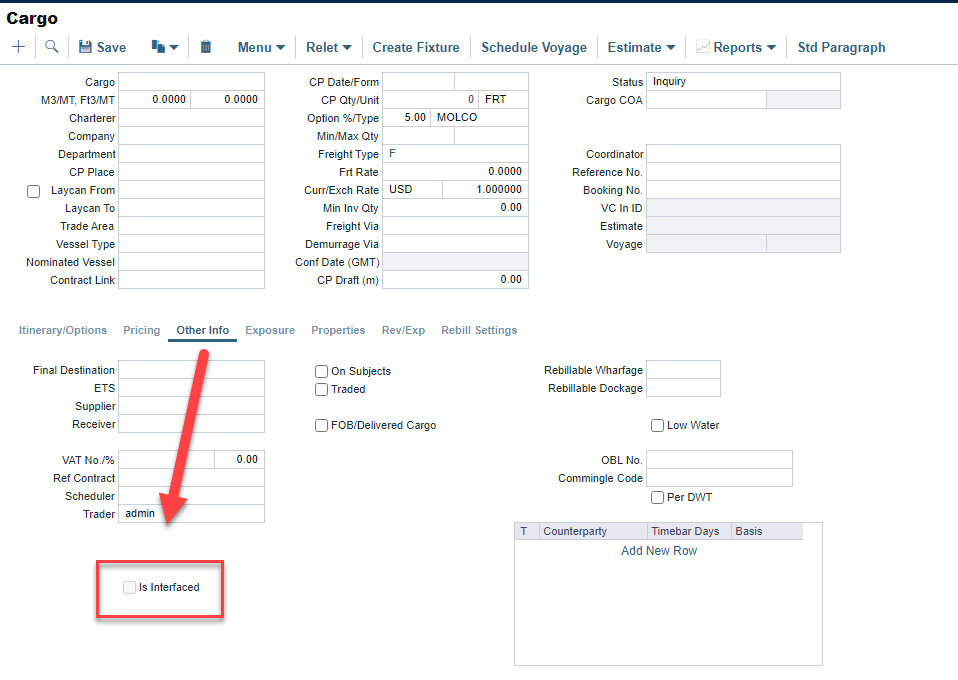
The "Is Interfaced“ field is only able to be used when the config flag "CFGLockCargoFieldsWhenInterfaced“ is activated.
The Description of this flag is, "When enabled, cargoes that are created or updated via an interface in the system will have specific fields locked down and can only be updated via the interface and not in the UI directly.
Charterer fields are also locked on the following forms:
Voyage Estimate Column view
Create Voyage Fixture
Bulk Cargo Update
Cargo Booking"
The locked Charterer Fields include: Cargo Group, Charterer, External Reference Number, Grade, Function, Port Name, Quantity, Commercial ID, Nomination Item No., Unit of Measure, FOB/Delivered Cargo checkbox, CP Qty, CP Qty/Unit, and CP Qty Min/Max.
The "Is Interfaced“ field will be automatically filled in if the cargo is filled in/ created via an interface, and it is only used to be an indicator as to why some fields are now locked.
