IMOS - Port Cargo History
On the Port Cargo History form, you can see the history of any cargo handling done in a port, for a date range you select.
Do one of the following:
On the Itinerary/Options tab of a Cargo, right-click a line and then click Port Cargo History.
In the Itinerary grid of a Voyage, click on the … and click Port Cargo History.
On the Port details toolbar, click Cargo History.
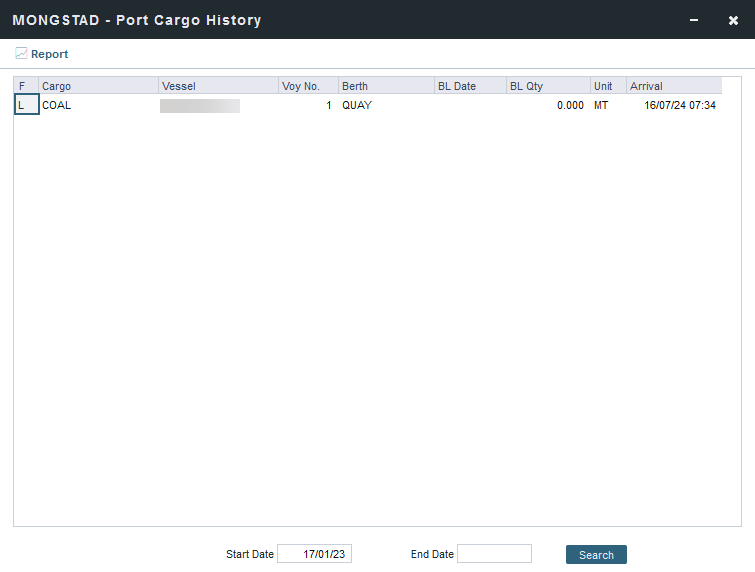
At the bottom of the form, enter a Start Date and an End Date.
Click Search.
To view a related voyage, right-click a line and then click Open Voyage.