IMOS - Quantity Descriptions
Note: Configuration flag CFGEnableLiftQtyDescriptions must be enabled, and you must have the Quantity Descriptions Module Right selected, under Charter Party Terms in the Data Center.
Quantity Descriptions can be used to indicate the status or intent of cargo lift quantities.
On the Data Center menu 
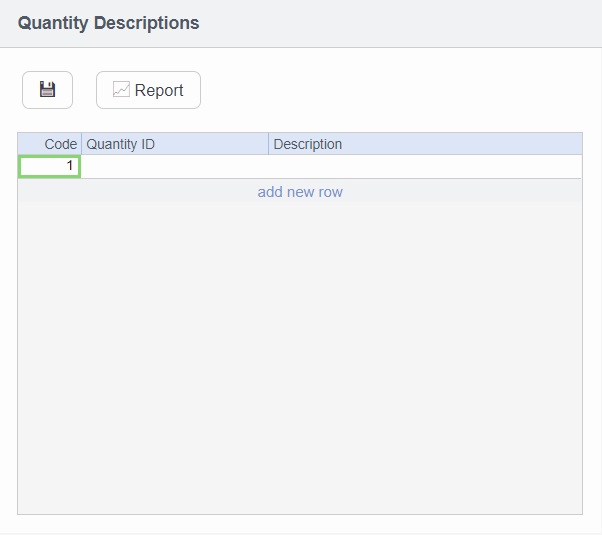
You can select a Quantity Description in the Description column on CP Terms Details and Cargo itineraries.