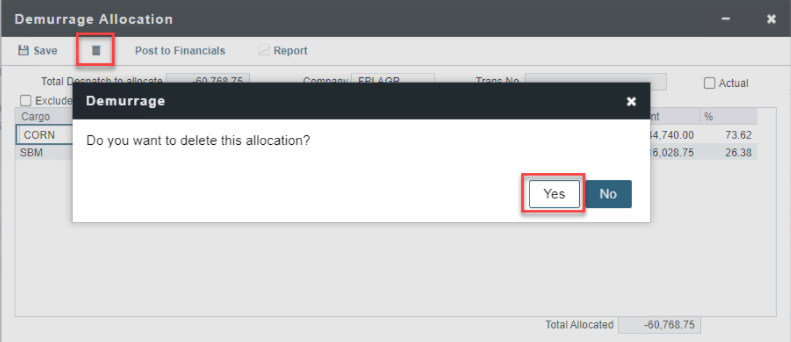Why is the despatch/demurrage invoice status in the Transaction Summary showing ‘Posted’ even though the invoice has not been posted?
Generally, when a Laytime Calculation for despatch/demurrage is invoiced but not yet posted, its status will be reflected as Ready for Approval in the Transaction Summary.
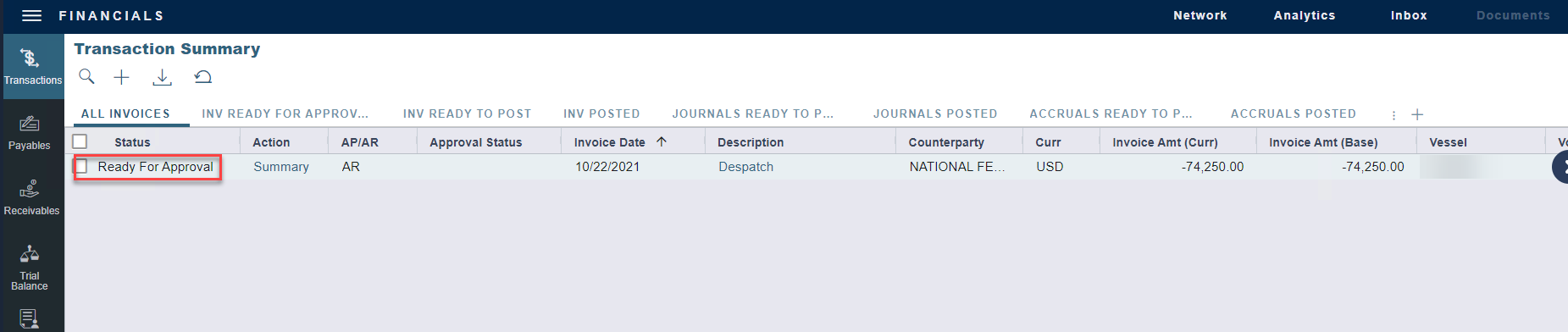
Screenshot of a despatch invoice in Transaction Summary with status ‘Ready for Approval’
However, if demurrage is allocated to other counterparties in the Demurrage Allocation Summary, the despatch/demurrage invoice status in the Transaction Summary will automatically be reflected as Posted even though the invoice is not yet posted.
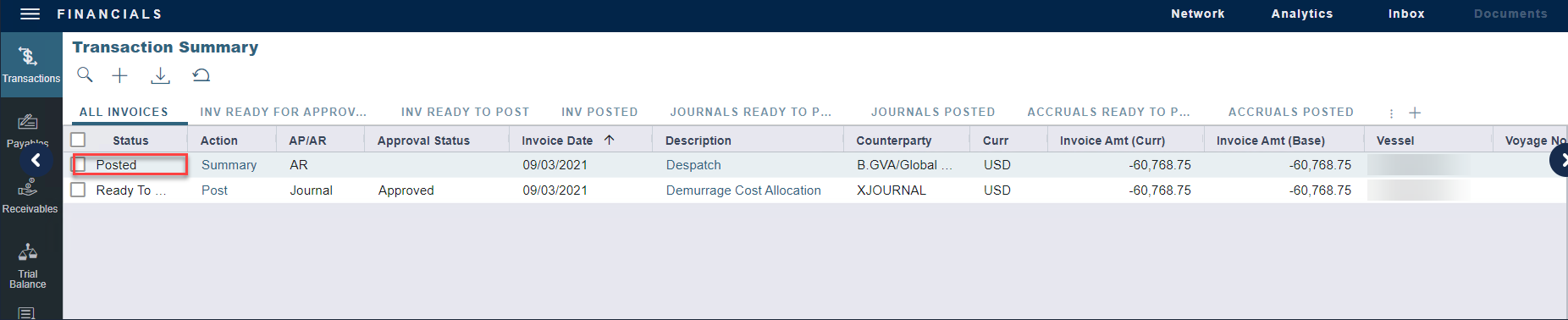
Screenshot of a despatch invoice in Transaction Summary with status ‘Posted’, and a demurrage cost allocation line item
If you try to post the invoice, you will encounter a warning message that prevents you from doing so.
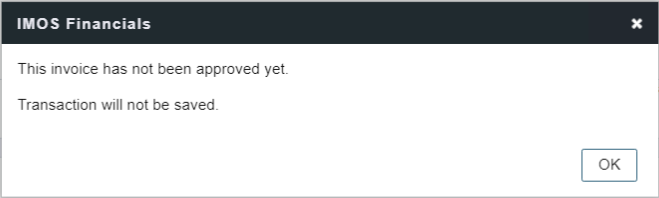
Screenshot of an error pop-up window "The invoice has not been approved yet. Transaction will not be saved." when attempting to post the despatch invoice
If you are not intending to use this demurrage allocation function and want to post the despatch/demurrage invoice successfully, you may remove the demurrage cost allocation via the following steps:
Reject the initial Demurrage Cost Allocation invoice
Click on the Allocation function in the Laytime Calculation
Delete all cost allocations entries (screenshot below)