How can I lock estimated values in the Voyage P&L?
The Estimated column values in the Voyage P&L are mainly used as a benchmark against the voyage actual P&L. There may be business requirements to ensure the integrity of these estimated values such that they do not change through the course of the voyage.
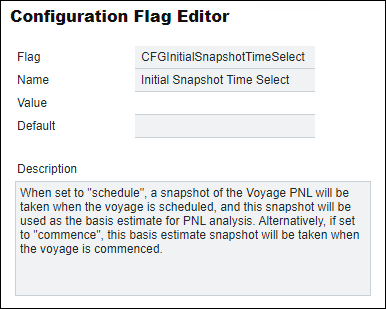
You may set up the above Configuration Flag, CFGInitialSnapshotTimeSelect with one of the accepted values to perform the following:
Left empty. This is the default behavior. The system will populate the Estimate column with the P&L values of the linked Voyage Estimate. (Note: Changes made to Voyage Estimate will update the Estimated column values in the Voyage P&L.)
Schedule. The system will take a snapshot of the Actual P&L values at the point of scheduling the voyage and use it to populate the Estimate column of the P&L.
Commence. The system will take a snapshot of the Actual P&L values at the point of commencing the voyage and use it to populate the Estimate column of the P&L. Using this option will allow users to update the Estimate column of the P&L by using the Update Initial Snapshot function found in the Voyage P&L.
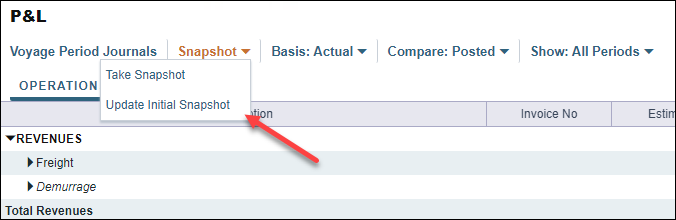
Setting up the Configuration Flag
In the Data Center, open the Configuration Flag List.
Search for CFGInitialSnapshotTimeSelect.
Click the flag row to edit it.
The default value of the field is empty. You may leave it empty or choose to input schedule or commence.
