How do I derive Steam Hours from Port Activities in the Report Designer?
The Steam Hours field in Port Activities is the duration of the sea leg leading to the port in hours; this is a system-derived field and not a value stored in the database. Hence, this is not a field available in the Report Designer for selection.
To derive the number of Steam Hours and make it available in a report, you can create a new column and use a custom expression with values taken from the Voyage Itineraries table.
See the below example:
The Steam Hours at port RIO DE JANEIRO are 462.90.
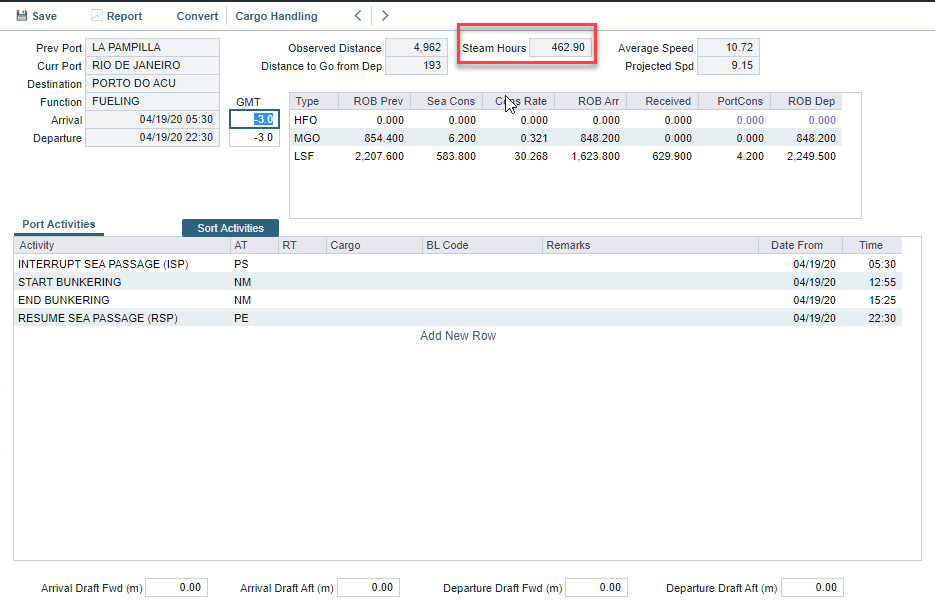
In the Report Designer, do the following:
Add a new column. You may choose to name it Steam Hours, for example.
Next, edit custom Expression field and enter the following formula: VoyageItineraries.Miles/VoyageItineraries.SpeedToPort
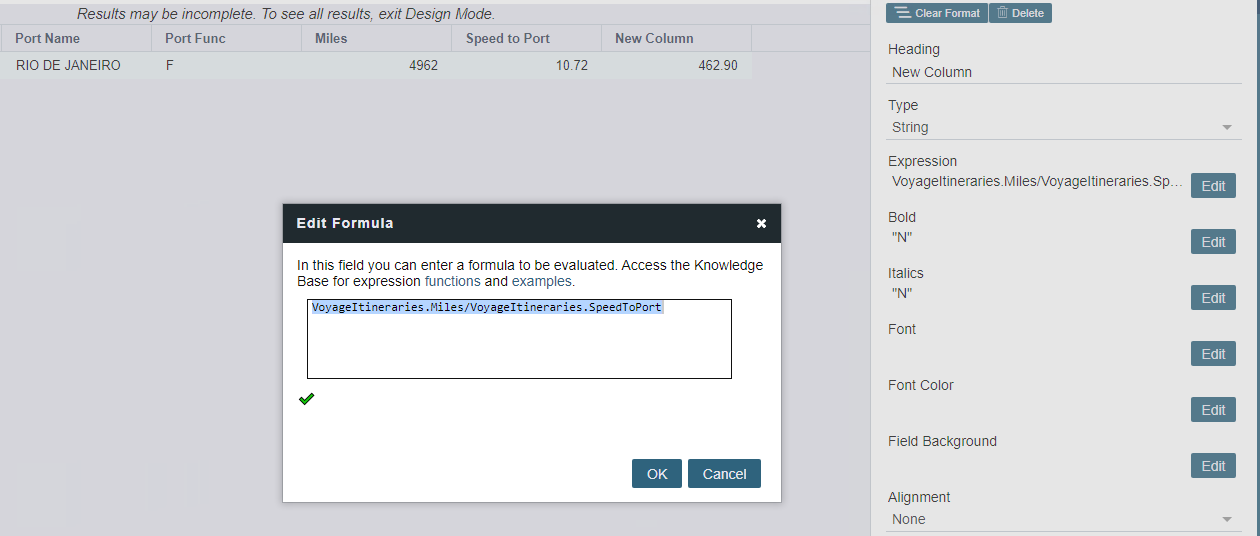
Once done, you should see the resulting value in the newly created column.
