IMOS - Creating a Forward Cargo from an Estimate
Home > Chartering > Creating a Forward Cargo from an Estimate
To create a Forward Cargo Contract from an Estimate:
Either create a new Estimate or copy an existing Estimate. If a copy is made from an Estimate with an existing Cargo, be sure to clear the link to the existing Cargo at the system prompt.
When all Estimate details are complete, select the Benchmark check box on the Estimate Properties panel.
When the Cargo needs to be fixed, click Fix Contract, then click Fix Cargo. All the information from the Voyage Estimate moves to the Cargo contract, and the button changes to Open Contract. If any validation rules are not complied with, a warning message appears.
On the Cargo form, the Benchmark Estimate is linked as the Initial Estimate, as well as the Benchmark Est. used for the exposure calculation.