IMOS - Bunkering Workflows
Home > Bunkering > Bunkering Workflows
🔑 This is a Key Topic, with high value for all users.
Bunkering supports alternate workflows, depending on organizational needs, individual preferences, and situational variations. The following workflows assume that bunker requirements are generated by vessel operators; they can be processed by a specialized Bunker Department. At a high level, bunker workflow options include the following:
Work with or without a specialized Bunker Department.
Use Bunker Alerts to coordinate Operations and Bunker Desk work processes.
Create a Bunker Requirement, then Bunker Inquiries, then a Purchase Order, then an Invoice.
Create a Bunker Purchase from scratch before entering a Requirement or operational quantities, and manually bind the invoice to the physical liftings.
Create a Bunker Invoice from scratch before entering a Requirement, a Purchase, or operational quantities, and manually bind the invoice to the physical liftings.
Optionally capture details for each fuel type lifted, including benchmark prices, cancellation fees, test requirements and results, and claim information.
You can do any of the following using the Bunkering module:
- IMOS - Typical Operator-Only Workflow
- IMOS - Typical Operator-Bunker Department Workflow
- IMOS - Requirement-Driven Bunker Procurement
- IMOS - Debunkering Workflow
- IMOS - Alternate Operator-Bunker Department Workflow
- IMOS - Administrator Tasks
- How do I apply Bunker Scrubber Premium on Vessel Delivery & Bunker Lifting?