IMOS - Port Schedule
Home > Operations > Port Schedule
On the Port Schedule, you can quickly see the time each of your vessels is spending in port.
To access the Port Schedule, do one of the following:
On the main menu

In Operations quick links, click

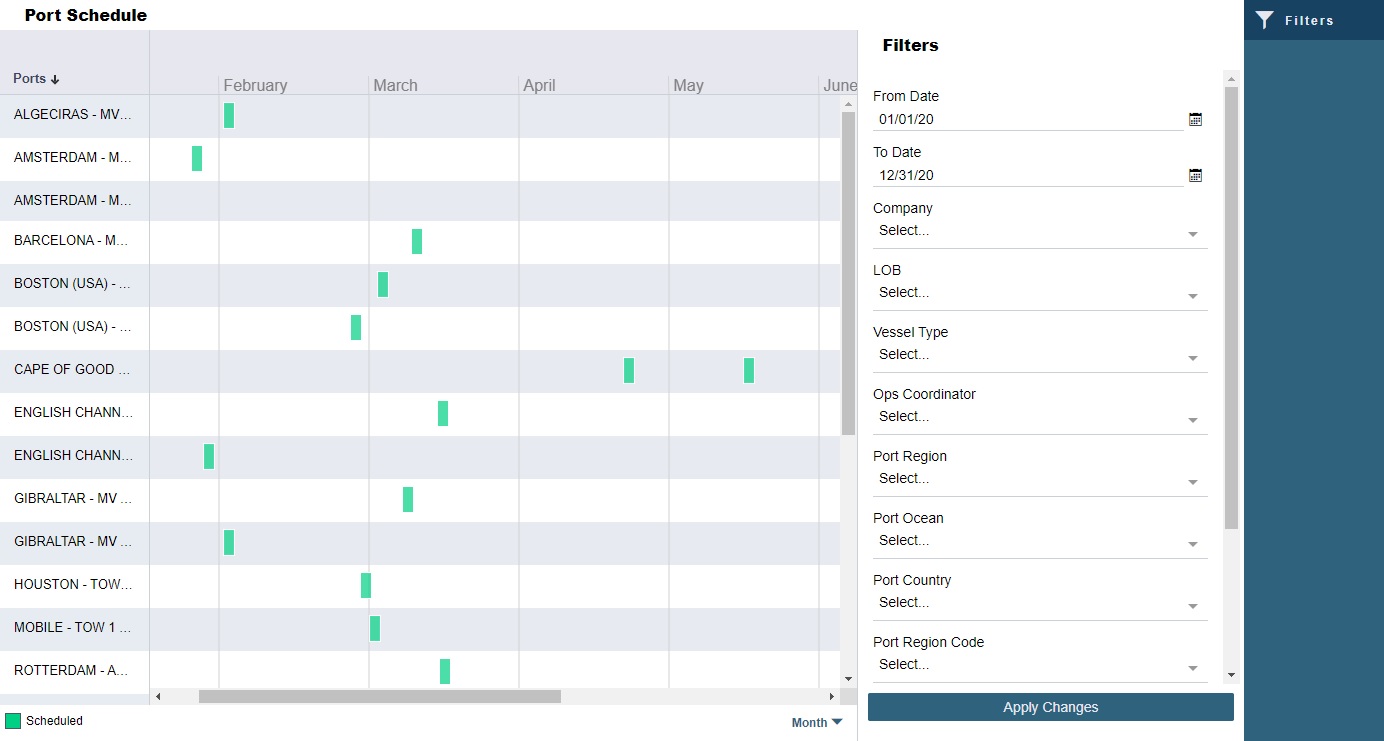
As with any other schedule, you can filter data, sort and resize columns, set the timescale, and zoom in or out.
When you hover over a bar, a tooltip tells you the voyage number, port, and time range.
To open the Voyage Manager, click the bar for the voyage.
For information on customizing the text that appears on the bars, see Styling Gantt Bar Templates.