IMOS - Reports - Onboard
The Veson IMOS Platform is the market-leading cloud solution for commercial marine freight and fleet management.
In Onboard, the Reports panel contains all built-in and Report Designer (Source Onboard) reports to which you have access.
To open the panel, at the top right, click 
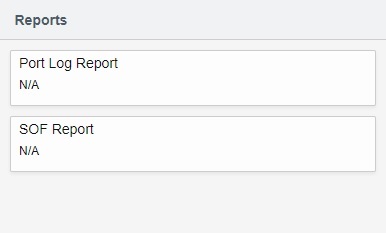
To run any report, click its card.
Running Report Designer Reports
When you run a Report Designer report, it filters by the selected vessel, voyage, port, and berth.
Running Built-in Reports
When you run the built-in Port Log Report or SOF Report, a Report Setup panel appears:
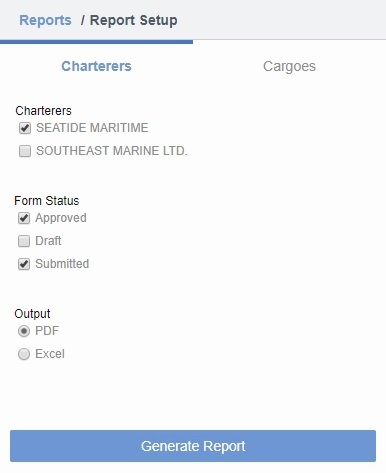
To filter the report by a port or berth, select it on the Itinerary.
To filter by one of the following, on the Report Setup panel, click its tab:
Charterers: Select the Charterers and Form Status(es) to include in the report.
Cargoes: Select the Cargoes, Parcels, and Form Status(es) to include in the report.
Select the report Output: PDF or Excel.
Click Generate Report.
On the SOF Report, Shore quantity appears if Show Shore Gross field in Cargo Handling row details is selected for the Form Group.
