IMOS - Revisions
The Revisions panel displays a chronological list of revisions (updates made by users or the IMOS Messaging Service) to the current workspace. It is accessible in the Estimate, Cargo, VC In, TC In, TC Out, and Voyage Manager details views.
To open or close the panel, on the workspace panel bar on the right, click 
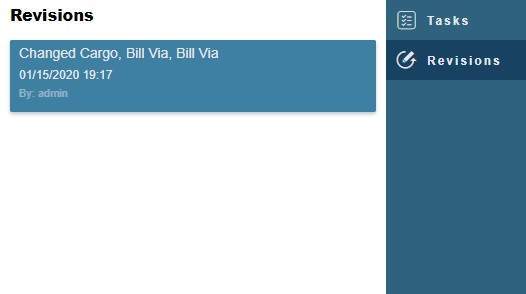
A card for each revision shows:
The information revised.
The date and time of the revision.
The user name of the person who made the revision.
Viewing Revision Details
To view the details of a revision, click its card.
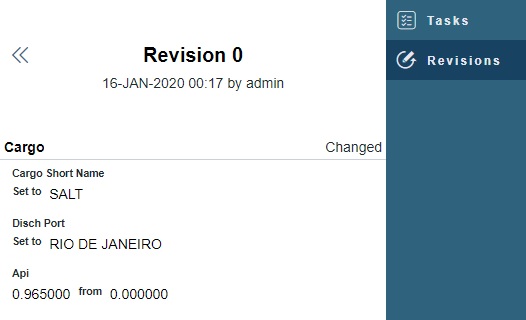
Additional revision details include:
The workspace area and fields that were revised.
The type of revision: Changed, Added, or Deleted.
If a revision is from a Bulk Cargo Update.
Acknowledging Revisions
This feature cannot be disabled.
For Cargo and VC In forms, if an update is imported via the Messaging Service, it must be acknowledged. When a Cargo or VC In has at least one unacknowledged revision:
In the Cargo List and VC In List, the row of the Cargo or VC In is highlighted, and its Un-ackRev column contains Y.
In the Voyage Manager Cargo List (enabled with configuration flag CFGEnableVoyManagerCargoList), the row of the Cargo or VC In is highlighted.
To acknowledge all highlighted revisions, on the Cargo or VC In Revisions panel, click ... and then click Acknowledge Revisions.