IMOS - Add New Bunker Type to Voyage
You may encounter a situation where you already have a voyage scheduled but the named vessel is required to burn a new fuel type. You have added the new fuel type to the Vessel, but it is not showing up in the Voyage Bunkers.
This article will cover the following scenarios:
Adding New Bunker Types to Scheduled and Commenced Voyages
You can easily add new bunker types to existing voyages in “Scheduled” and “Commenced” status.
Once a new bunker type (e.g. LSF) is added to a Vessel and saved, return to the voyage and click on Bunkers > Add Fuel Types from Vessel.
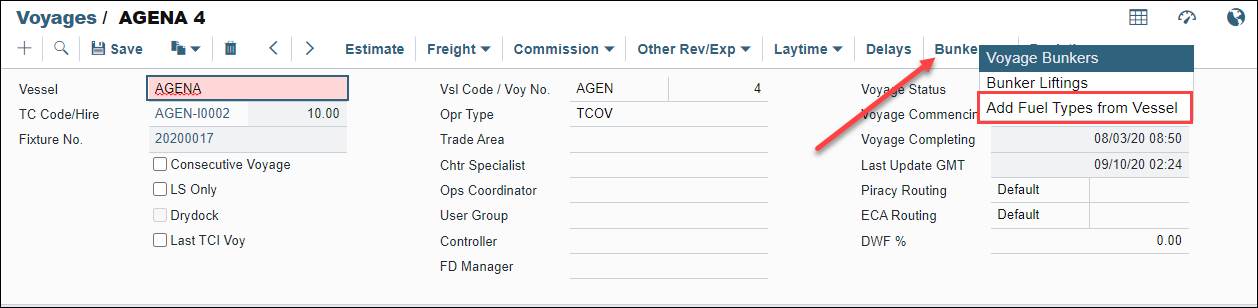
You will see a prompt to confirm the action, click Yes.
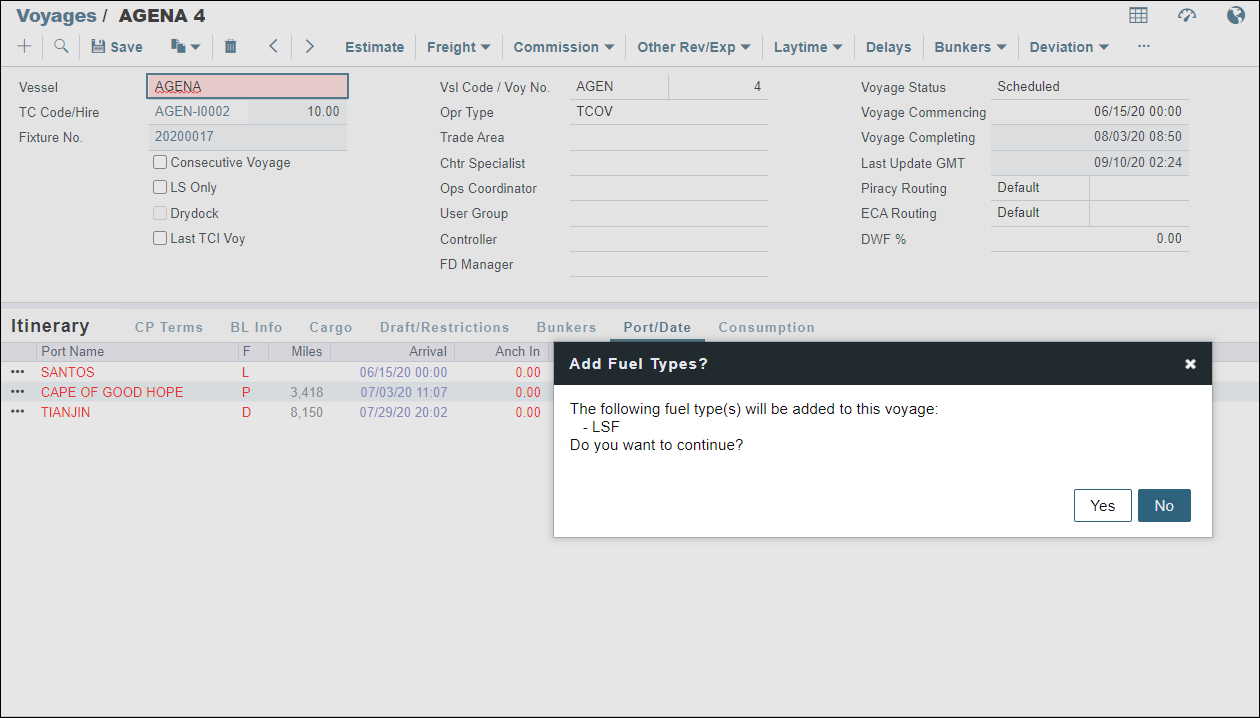
Once done, you will see the new bunker type added to the Voyage.
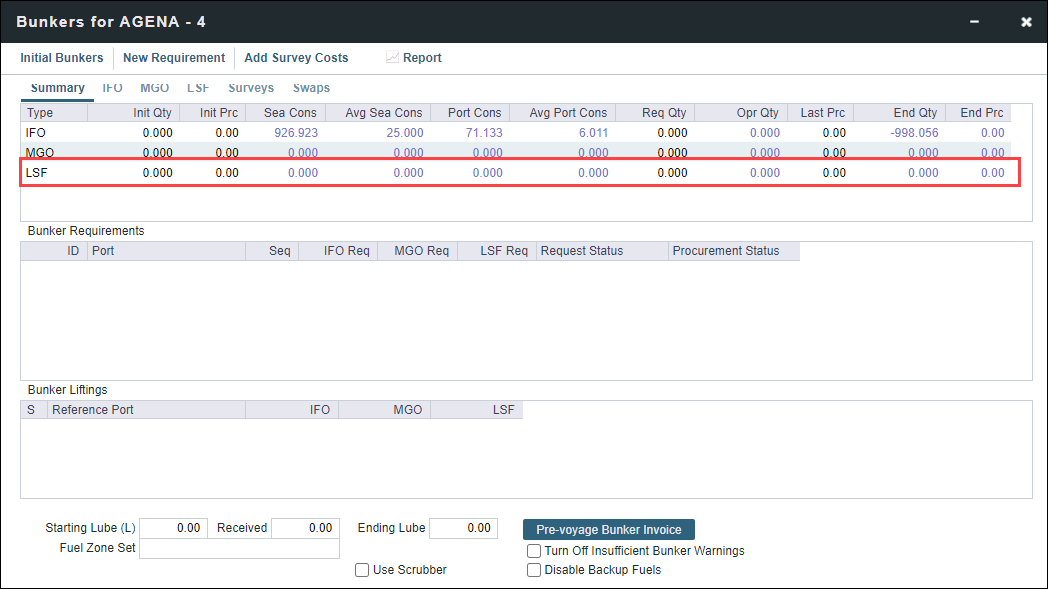
Adding New Bunker Types to Completed Voyages
In the event you need to add new bunker types to a “Completed” voyage, you can do so, by changing the status back to “Commenced” and then proceed to perform the steps in Adding New Bunker Types to a Voyage.
Adding New Bunker Types to Completed Voyages with a Consecutive Voyage
If there is a Consecutive Voyage, you will need to first break the link between the voyage you want to add the new bunker to, and the next voyage. To do so,
Navigate to the next, consecutive voyage.
Uncheck the Consecutive Voyage checkbox.
Return to the voyage that you want to add the new bunkers to and perform the steps in Adding New Bunker Types to a Voyage.
Once done, go to the next voyage and check the Consecutive Voyage checkbox,