IMOS - Alert List
Home > Operations > Alert List
You must have the Alert List Module Right enabled, under Quick Links in Operations.
The Alert List contains all Alerts that exist in the Veson IMOS Platform. To access it, do one of the following:
On the main menu, under Operations, click Alerts.
On the Operations quick links, click

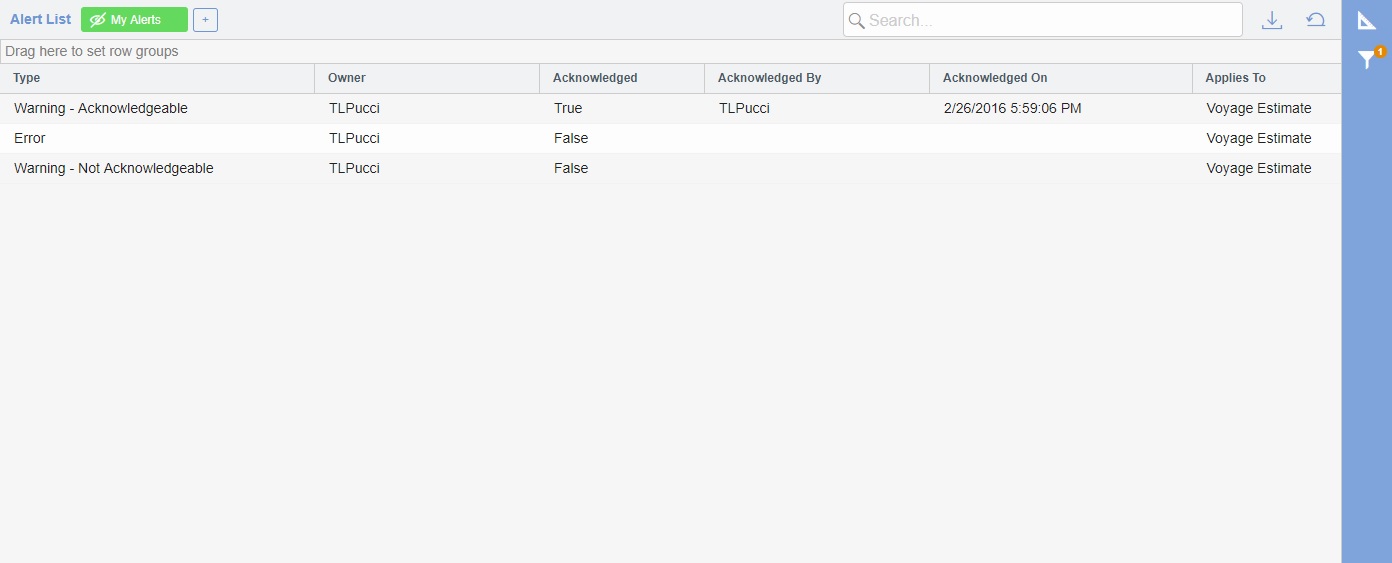
As with any other list, you can search, select, adjust, pin, filter, group, and sort columns, reset to the default view, save user views, and export.
Assigning Alerts
To assign an Alert to a user:
On the Tasks & Alerts panel, right-click the Alert and then click Edit.
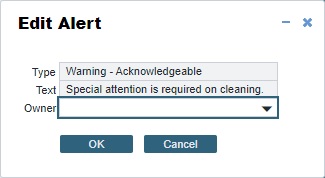
Select an Owner and then click OK.
Note: Cargo Alerts cannot be assigned.Save the form associated with the Alert.
