IMOS - Booking-Based Laytime Calculation Setup
Home > Claims > Booking-Based Laytime Calculation Setup
Configuration flag CFGLaytimeCalculator enables the Booking-Based Laytime Calculator for chemical tankers; enter laytime_c.exe as the value for the flag. Otherwise, see New Laytime Calculation Setup.
To set up a Laytime Calculation, use one of these methods:
On the Operations secondary menu (…), under Freight/Demurrage, click Laytime Calculator.
In the Voyage Manager, click Laytime and then click Laytime Calculation.
On the Demurrage Summary (Bookings) list, click + and then click New Laytime. Enter the Vessel and Voyage.
On the Demurrage Summary (Bookings) or Voyage Invoice List, click the Create link.
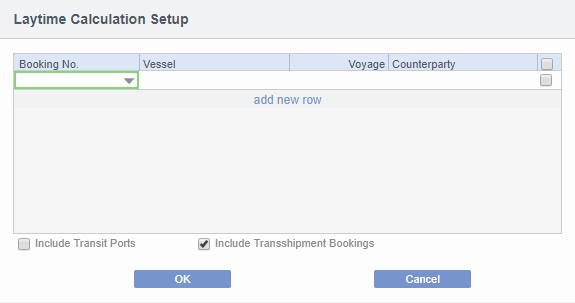
On the Laytime Calculation Setup form, select one or more Booking Numbers. The Vessel, Voyage, and Counterparty columns populate automatically.
To include or exclude all Bookings in the calculation, select or clear the check box in the table heading.
To include or exclude an individual Booking in the calculation, select or clear the check box in its row.
You can also do the following if necessary:
To include transit port times in the Laytime Calculation, select Include Transit Ports.
The Include Transshipment Bookings check box is selected by default; if you do not want them included, clear the check box.
Click OK. The Laytime Calculation form opens.
Note: With booking-based laytime calculation, you cannot change calculated amounts after the invoices have been created. To update any reversed invoices, delete them and then raise a new invoice.
