IMOS - Edit Invoices
The Edit Invoices list displays all rejected invoices, each of which has a status of Pending or Rejected.
On the Financials menu …, under Invoices, click Edit Invoices.
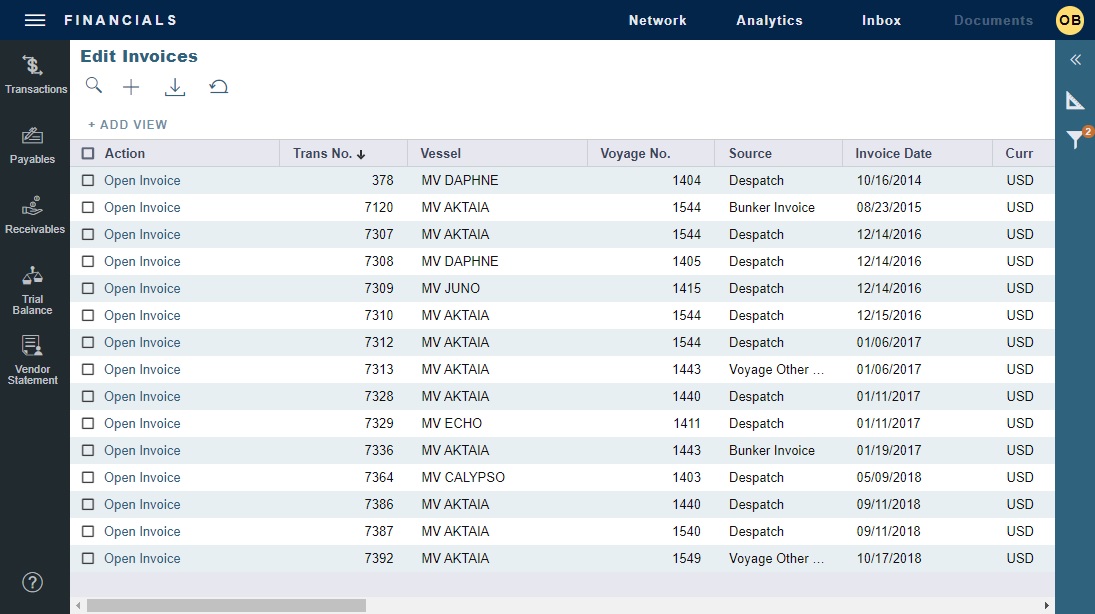
As with any other list, you can search, select, adjust, pin, filter, group, and sort columns, reset to the default view, save user views, and export.
To create a new invoice, click

To delete more than one invoice at a time, select the check box in front of each invoice and then click Delete at the top of the list.
Invoice Details
To view the details of an invoice, on the Edit Invoices list:
For the printable invoice, click its row.
For the Operations invoice, in the Action column, click Open Invoice.
As with any other details view, you can navigate to a different record by clicking its card or return to the list by clicking its Name.
