IMOS - Summary - Voyage
Home > Operations > Summary - Voyage
On the Voyage Manager, the Summary panel summarizes and provides access to important forms and related information for the voyage.
To open or close the panel, click 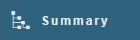
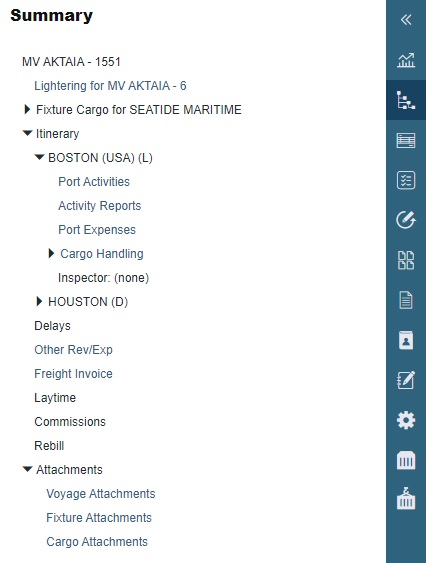
To expand or collapse a section, click the arrow next to it.
To open a form, click its name.
You can attach and access documents or links.
Under Laytime, for demurrage/despatch claims, letters appear that refer to the port function and sequence used in the Laytime Calculation.
Example: L200 indicates a loading (L) port with sequence number 200, and M indicates multiple ports.
Summary Panel for Mirrored Voyages
The Summary panel includes links to any mirrored voyages. To open a voyage, at the bottom of the panel, expand the list of Mirrored Voyages and then click the voyage.
Summary Panel for Tow Voyages
With the Barging module, equipment is sorted in the Summary panel based on type; Boats appear first, followed by Barges. Additionally, equipment that stays in the voyage until completion appears at the top of the panel.
