IMOS - Extra Information for Report
🔑 This is a Key Topic, with high value for all users.
On the Extra Information for Report form, you can break down ship performance data, regarding ROBs and consumption, weather information, technical information, delay information, and constants.
For arrivals and departures, you can update bunker information in this workspace as well as in Port Activities, but after you enter ROBs here, you must continue to enter them here.
In the Activity Reports form, right-click a line item and then click Extra Information (Bunker/Technical/Weather/Remarks). This form has slight differences for LNG vessels (on right).
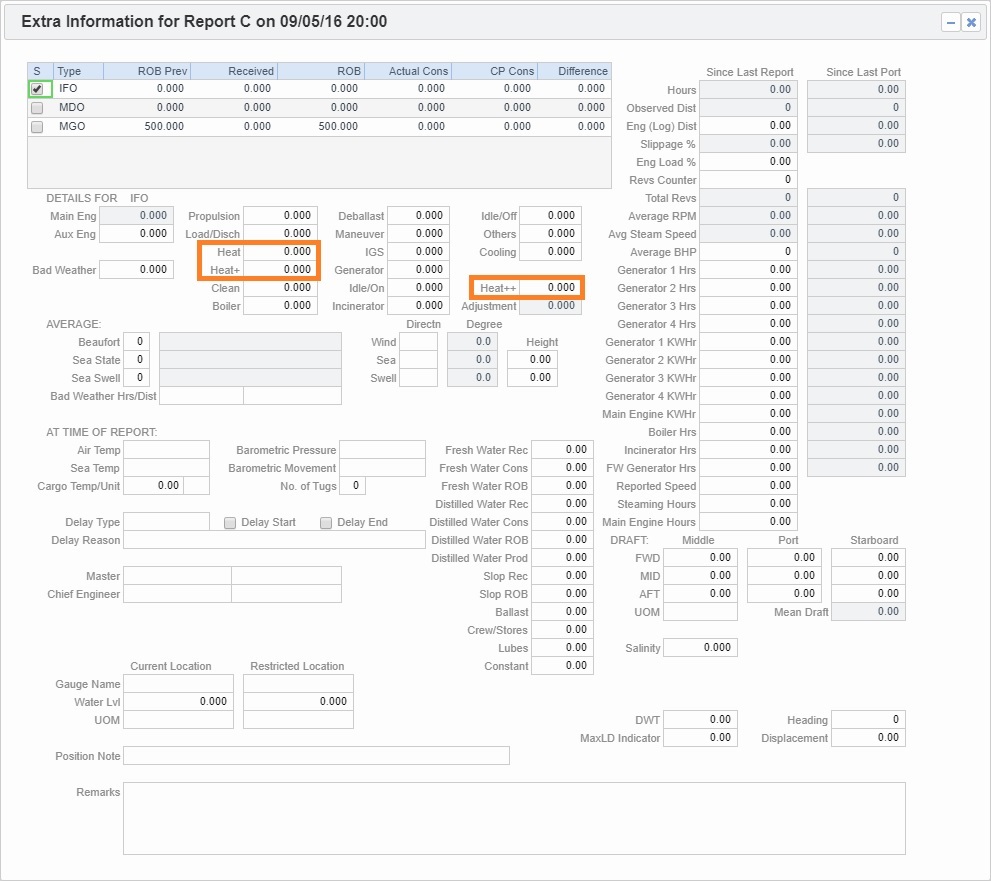
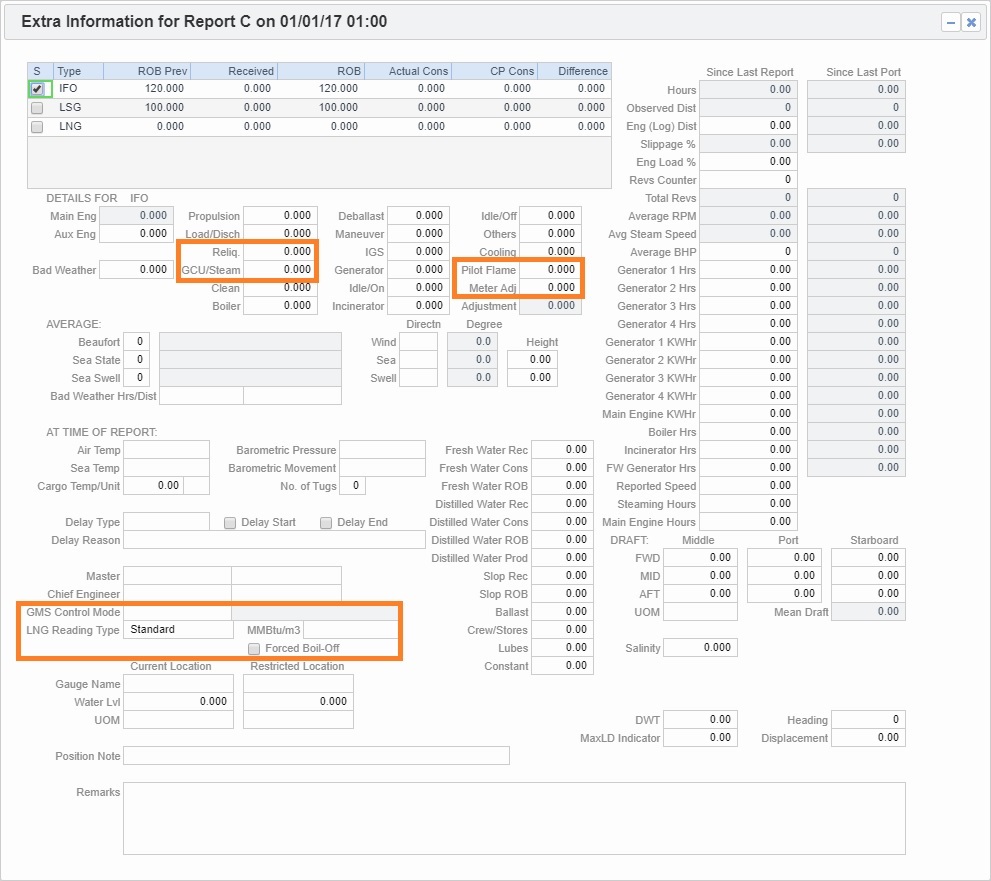
To see details for a Fuel Type, in the fuel grid at the top of the form, select its S checkbox. Consumption breakdown details for the selected type appear below.
Calculations
Average RPM = Total Revs (Revs Counter) divided by (Hours * 60)
Avg Steam Speed = Obs Dst divided by Act Hrs