IMOS - Freight, Bunker, and Commodity Option Symbols
Option Trades (FFA, Bunker Swap, or Commodity) can use Freight, Bunker, and Commodity Option markets to calculate their P&L. The Option Symbol form can be used to aggregate the symbols created for the Option markets. When a new symbol is created based on the information entered in a new Trade, that symbol is added to the Option Symbols form.
On the Trading menu → under Data, click one of the following:
Freight Option Symbol:
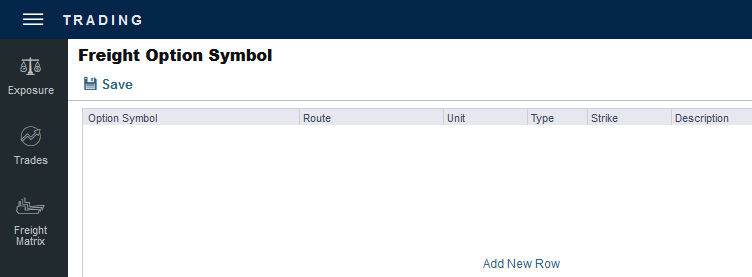
Bunker Option Symbol:
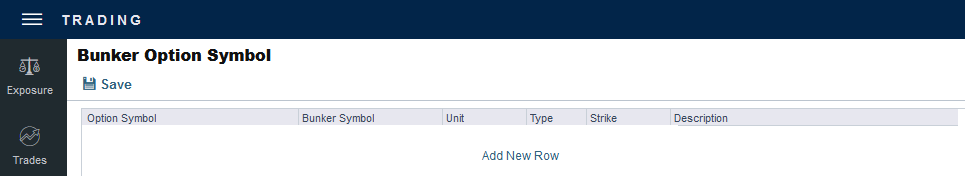
Commodity Option Symbol:
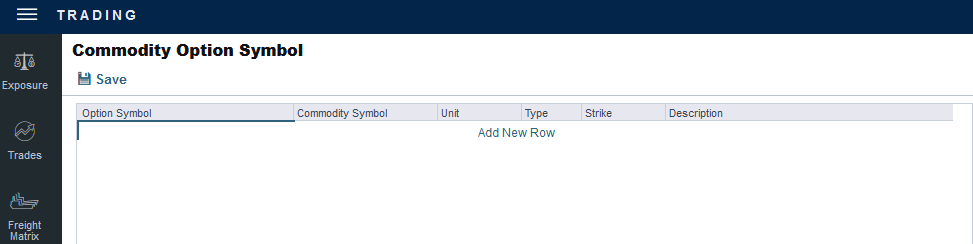
These Option types appear on the Trading P&L Summary and the Trade Details list. They have two invoice detail lines, one for the Premium and one for the Settlement. Trade Settlement invoices can be created even if the period is still in exposure.
