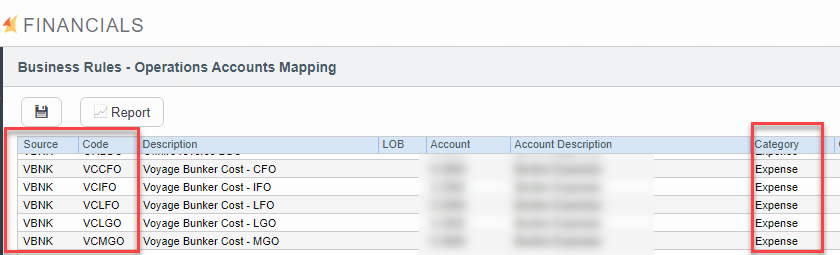Why does voyage bunker consumption not appear in the Voyage P&L?
Home > Operations FAQs > Why does voyage bunker consumption not appear in the Voyage P&L?
When you have valid bunker consumption (usually pertaining to newly added bunkers) and are not seeing the bunkers being reported as an Expense in your Voyage P&L, one of the following scenarios is possible:
Bunker inventory price is zero because no price entered for lifting or initial bunkers on latest or previous voyages.
Business Rules are missing: VBNK - VCXXX (*XXX = Fuel type code)
Mapped chart of accounts for the above Business Rules are not of Expense type
To troubleshoot this issue, do the following:
Check Bunker Inventory Prices
On the Voyage Manager toolbar, click Bunkers and then click Bunker Liftings.
On the Bunker Liftings toolbar, click Bunker Details to run the bunker details report.
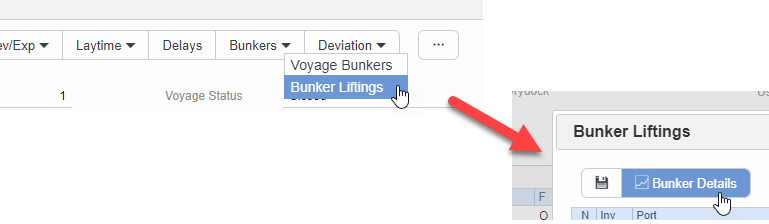
Examine the bunker report. If the price of the missing bunker type expense is blank, this means that a price has not been entered for the initial bunkers or the bunker lifting. Once the missing price is entered, the issue should be resolved.
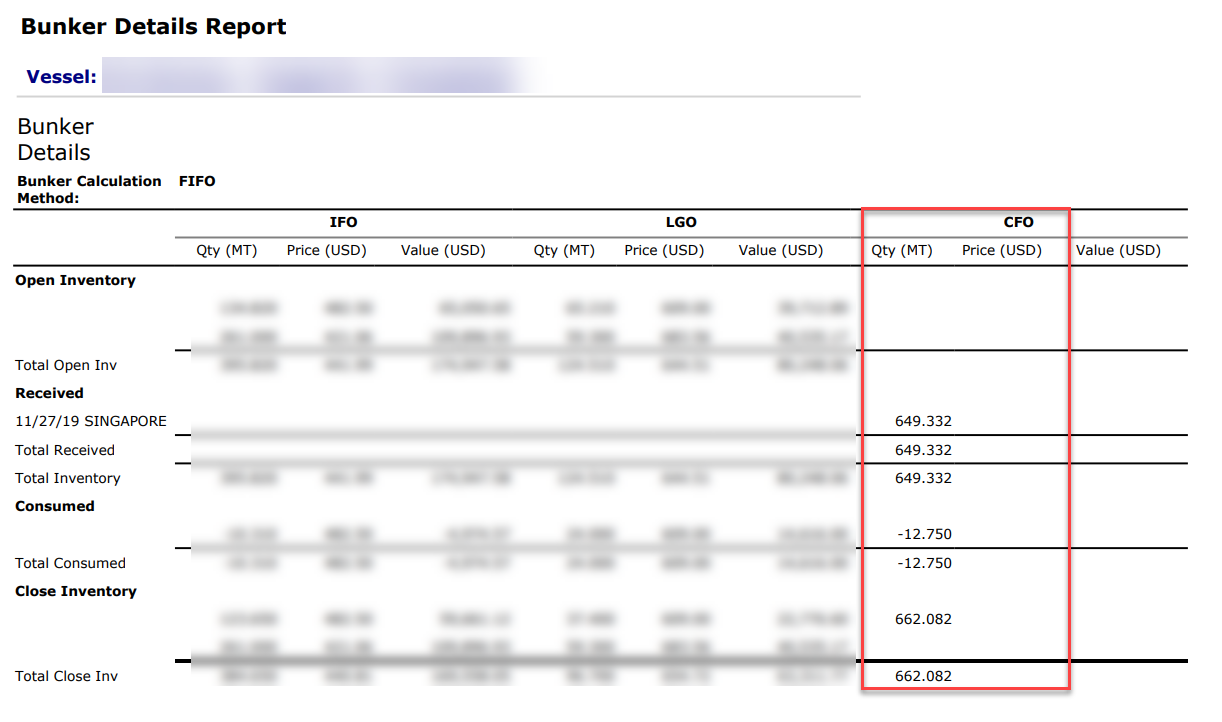
Check Business Rules & Chart of Accounts
In the Financials module, open the Business Rules form.
On the Business Rules form, check that the Source VBNK and corresponding VCXXX (*XXX representing fuel code) exist.
If the Business Rule does not exist, add it.
Make sure that the account category is Expense.
If the linked account category is not Expense, link it to the correct expense account or change the account to Expense type on the Chart of Accounts form.