IMOS - CP Quantity Details
The CP Quantity needs to be completed even if you are billing by invoice quantity because it is used to calculate the actual freight in the Voyage P&L until the invoice is created.
When inside the Min/Max Quantity, and the Option Type is MOLOO, but the charterer does not provide the full Nominated Quantity, then the difference between the Nominated Quantity and the Bill of Lading Quantity is used to calculate the Deadfreight, which must be entered on the Cargo form. If a Nominated Quantity is established, this value will act as the minimum threshold for the Veson IMOS Platform to reference when calculating potential Deadfreight.
To access the CP Quantity Details form, do one of the following:
On the Cargo or CP Terms Details form, click the CP Qty value.
On the Voyage Manager or Voyage Fixture Cargoes grid, right-click a line item and then click CP Quantity Details.
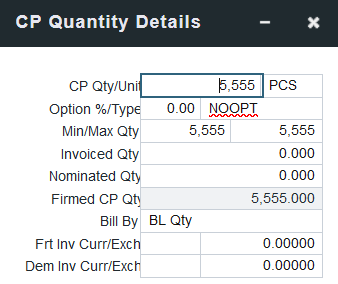
Using Outturn Weight for the Final Freight Payment
To use Outturn weight for the final freight payment, follow these steps:
In the Bill By field, select Outturn Qty.
Update the Estimate.
Fix the Estimate and schedule the voyage.
When the BL quantity is known, insert it in the BL Info tab of the Voyage Manager for L and D ports -> Save the voyage.
After discharging, update the Voyage Manager BL Quantities for the discharging port with the outturn weight.
Proceed with the invoice, which will show the total freight basis BL quantity, and the adjusted MT as the difference between BL and Outturn. An Outturn adjustment will appear in the Voyage P&L.
