IMOS - Demurrage Time Bar Task List
Home > Claims > Demurrage Time Bar Task List
Requires the Claims module, and configuration flag CFGEnableDemTBTasks must be enabled.
Demurrage Time Bar Tasks, to complete demurrage-related activities, are automatically generated based on contract and voyage data. You can track and complete these tasks on the Demurrage Time Bar Task List to ensure timely claims settlement.
For more information, see the related articles:
Demurrage Time Bar Task List
On the Operations menu …, under Freight/Demurrage, click Demurrage Time Bar Task List.
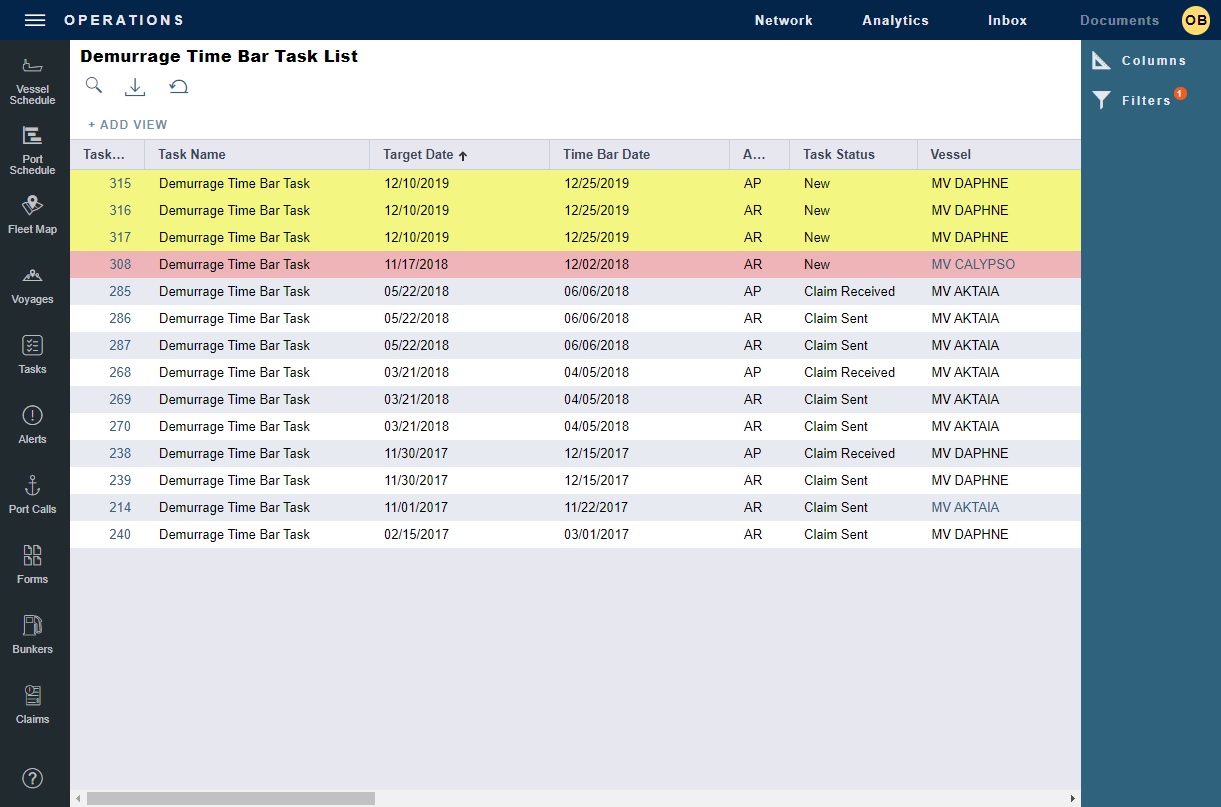
As with any other list, you can search, select, adjust, pin, filter, group, and sort columns, reset to the default view, save user views, and export.
Based on Claims Lists Settings:
Time Bar and Target Dates are calculated.
Tasks with a Warning appear yellow.
Tasks with an Alert appear red.
The Outcharter column will show false unless configuration flag CFGAddBookInternalAddressText is enabled.
The Counterparty column is based on the information entered in Supplier and Receiver fields on the Cargo Other Info tab.
Demurrage Time Bar Task
To view a task that has been generated, on the Demurrage Time Bar Task List, click its row or Task ID link.
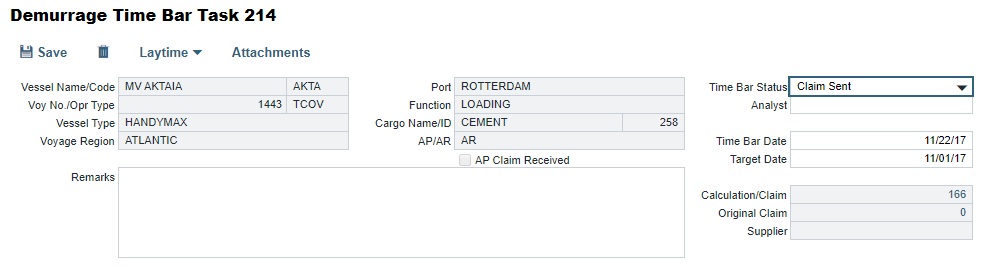
To make edits, you must have the Manage Time Bar Task and Edit Time Bar Task Module Rights selected, under Claims in Operations. Read, Write, and Delete access rights must be selected in order to properly delete a claim.
Creating a New Laytime Calculation
On the Demurrage Time Bar Task toolbar, click Laytime ▼ and then click New Calculation. Once you create a laytime claim it will be linked to an associated task automatically.
Linking an Existing Laytime Calculation to a Task
To link an existing Claim to a Demurrage Time Bar Task, open a Claim and then save it.
You can track multiple laytime claims linked to a specific Demurrage Time Bar Task for non-FOB and FOB voyage types in Linked Claims on the Demurrage Time Bar Task list and form. To see the latest calculation, check the Calculation/Claim field of the Demurrage Time Bar Task.
Note: Tracking multiple laytime claims requires database schema 29.0 or higher.
Accounts Payable and Accounts Receivable Laytime Claims
Accounts Payable (AP) and Accounts Receivable (AR) laytime claims are automatically linked to the corresponding Demurrage Time Bar Task. A single Demurrage Time Bar Task can be relevant to both an AR and an AP claim if the Claim ID and Original Claim ID fields in the list are related.
Whenever a new Demurrage Time Bar Task is generated or an existing one is updated, its linking to existing claims for the task's type (AP/AR), its counterparty (charterer/receiver/shipper/owner), and its voyage port (if laytime claim is issued to a specific port) will also be updated. If multiple claims exist, the task's claim linking is updated using the latest claim.
Completing a Task
To complete a task, change its Time Bar Status to Claim Sent, Claim Received, No Demurrage, Internal, or Time Bar.
Time Bar Status
The Time Bar Status of a task is linked to its Laytime Calculation Status. When you change the status on one form, it automatically updates on the other form as follows:
Time Bar Status | Laytime Calculation Status | |
|---|---|---|
|  |
|
|  |
|
|  |
|
|  |
|
|  |
|
|  |
|
|  |
|
