IMOS - Port Calls
Home > Operations > Port Calls
Port Calls displays all port calls and associated forms that you have the right to view.
Port Calls List
To access the Port Calls list:
On the main menu ☰, under Operations, click Port Calls.
In Operations quick links, click:

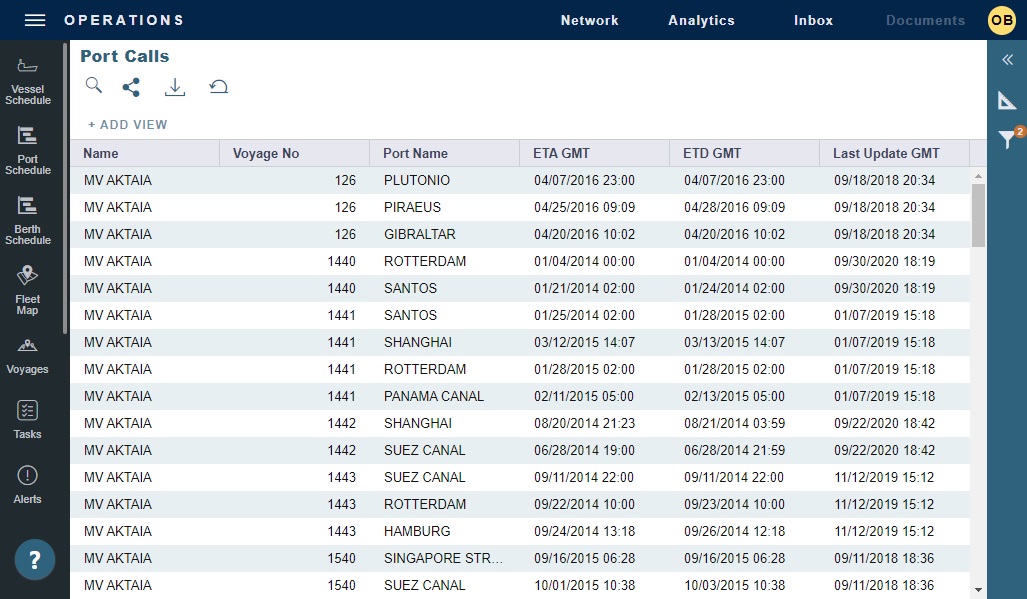
As with any other list, you can search, select, adjust, pin, filter, group, and sort columns, reset to the default view, save user views, and export.
To view the details of a particular port call, click its row.
Port Call Details
In port call details, you can access all the forms for this port call only, a port call–specific version of Forms.
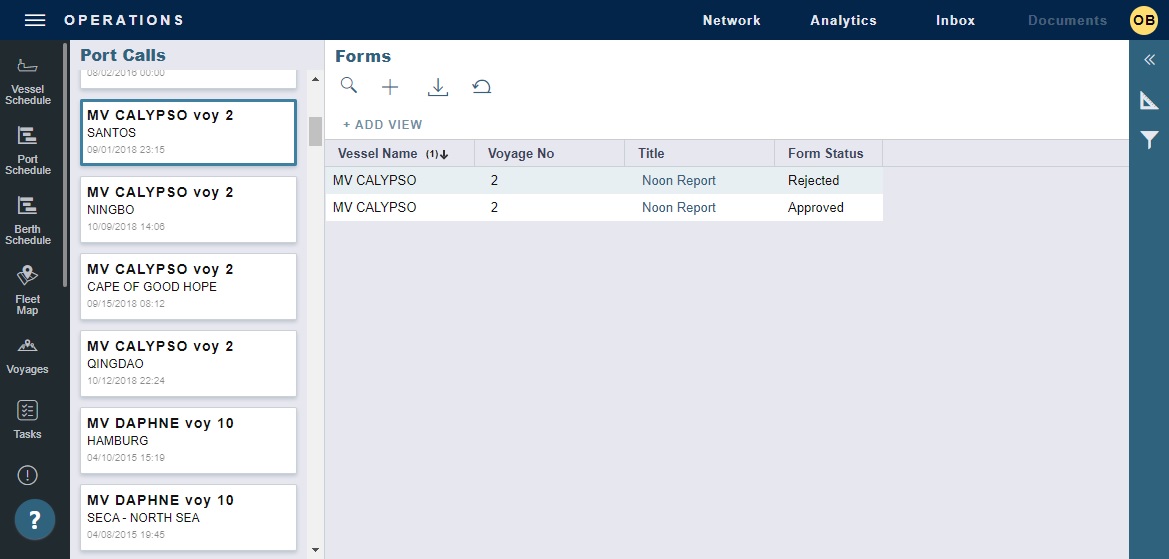
As with any other details view, you can navigate to a different record by clicking its card or return to the list by clicking its Name.
To navigate to a different port call, click its card.
To view the details of a form, click its row.
To add a new form to the current port call, click + and then click the form type. A blank form appears.
To return to the Port Calls list, click the Port Calls heading.