IMOS - Schedule View
The Veson IMOS Platform is the market-leading cloud solution for commercial marine freight and fleet management.
On schedules, you can quickly see the items you work with, organized by time and status. You can filter, sort, and scale your view to see just the data you need.
To access a schedule, do one of the following:
On the Chartering or Operations menu … or in quick links, click its link.
In the top right corner of a workspace, click
 .
.
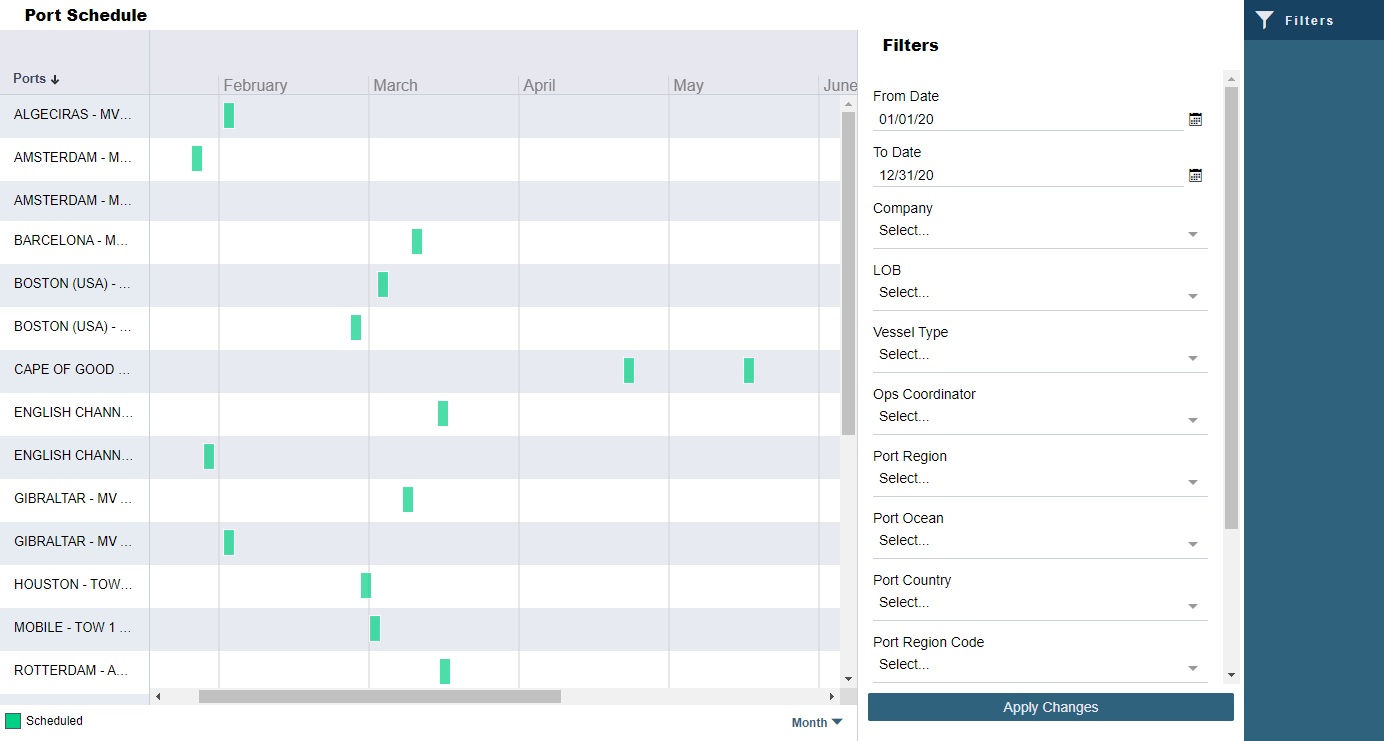
The following schedules are available in the Veson IMOS Platform:
Each schedule includes:
Schedule objects in columns, which you can filter, sort, and resize
A Gantt chart, including:
A legend for the chart's color-coding
A timescale drop-down menu
A Filters panel
Adjusting the Schedule
Filtering
To filter a schedule, set the filter on either of the following:
The Filters panel
 : The Reference Date filter defaults to the current date; the schedule displays information from that date forward.
: The Reference Date filter defaults to the current date; the schedule displays information from that date forward.The column heading menu
 tab:
tab:  appears next to the filtered column name.
appears next to the filtered column name.
Sorting
To sort the schedule:
Click a column heading. Data sort in descending order.
To change the sort order, click the column heading again.
To remove the sort, click the column heading a third time.
An arrow in the column heading points in the direction of the sort.
Setting the Timescale
To set a timescale that best supports your workflow, click the timescale button at the bottom right. Depending on the schedule, you can select Year, Month, Week, Day, or Hour.
To view an earlier or later time period, set a new filter or use the scroll bar at the bottom of the schedule.
Resizing Columns
To resize a column, hover over the right edge of its heading and then do one of the following:
When the pointer becomes a double-headed arrow:
Drag it to move the split line.
Double-click to autosize the column to fit the longest value.
On the column heading menu
 tab, click Autosize This Column or Autosize All Columns.
tab, click Autosize This Column or Autosize All Columns.
To reset a column to its default width, on the column heading menu 
Zooming
To set a custom zoom level, hold the Ctrl key while scrolling your mouse wheel.
Opening Forms
To open a form, in the schedule, click its bar.
Styling Gantt Bar Text
You can customize the text that appears on the bars on the Cargo, Vessel, or Port Schedule. For more information, see Styling Gantt Bar Templates.